Setup access to the Operations1 API
How to create and configure the access
Summary / Overview
Before you can use the REST API, you require two things to be set up. In this article, you will learn, how to set up both of these.
- API User: A user with appropriate permissions
- API Token: A token to be able to authenticate the user on calling the API
Create an API user
-
Log into Operations1 with an user, who has the permissions to modify/create users, API access and tokens (This can be defined in the user role)
-
Open the system settings from the menu panel on the left:
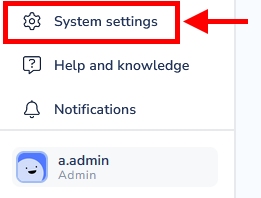
-
Navigate to the users table and click "New API user account":
TODO: What is permission is missing? (Licence and/or permission only)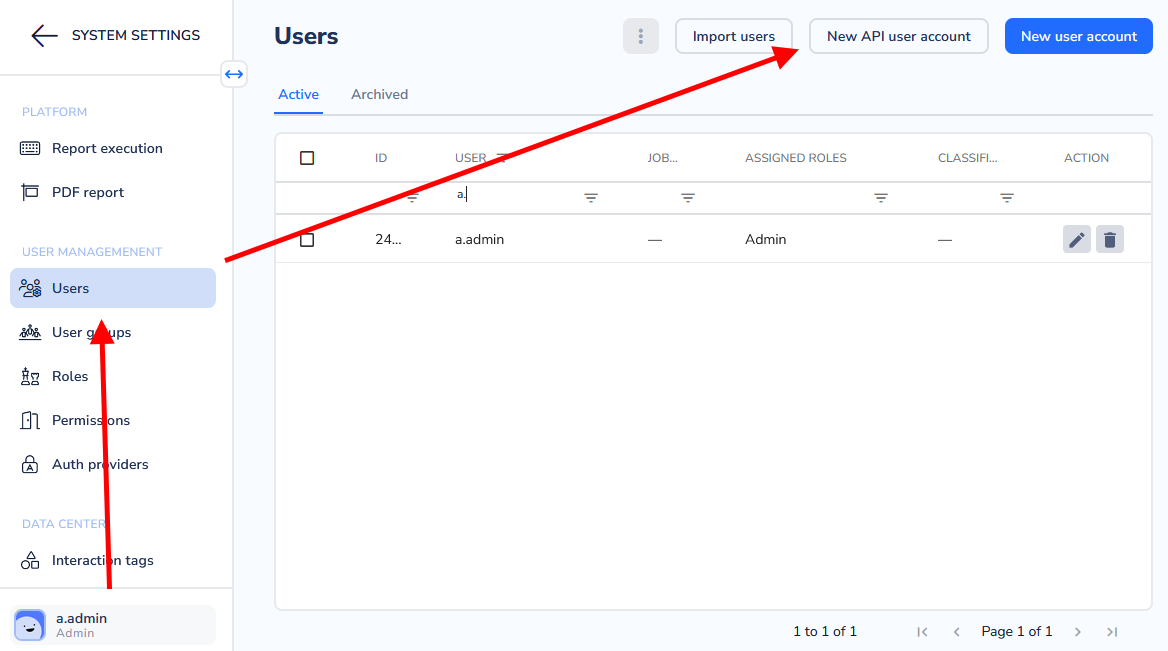
-
Specify the user data. At least required are a "API username" and the "Role". Within the "Role" you can specify the privileges for and limit the access to only the required functionality for this API access. After entering all data, click "Save":
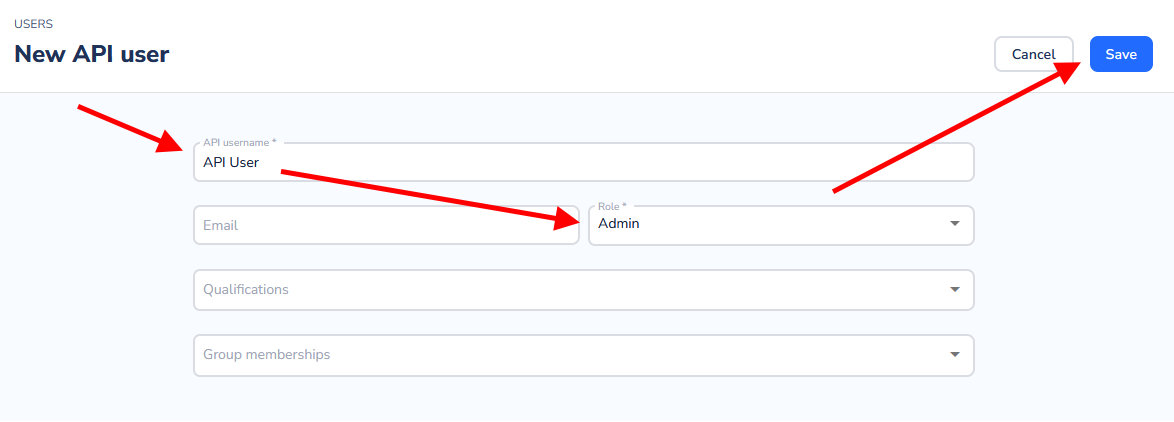
Create an API token
-
Open the user table and search the API user, whom the token should be generated for. Click on the "key" symbol to open the token dialog:
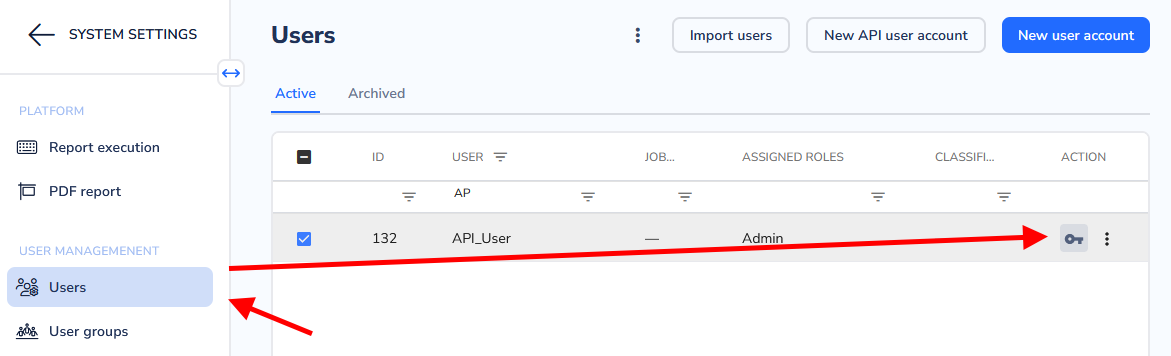
-
In the dialog you can set an expiry date, after which the token will be invalid. This is optional, in case you want to limit the access to a certain timeframe. Then click the generate symbol:
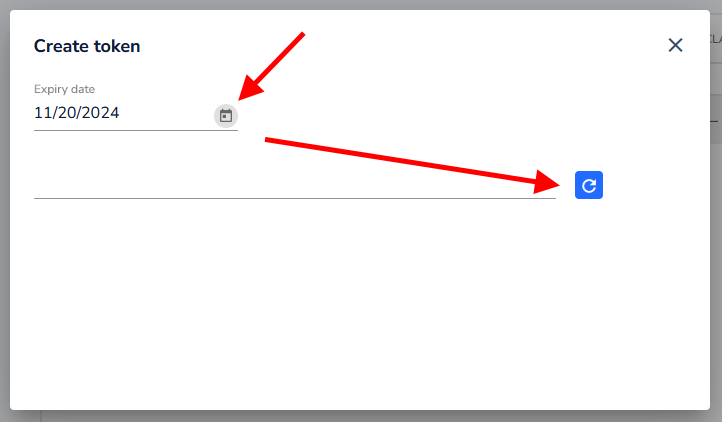
-
After the generation the token can be copied to the clipboard. Note: The token will be only visible directly after generation. After cloding the dialog, you can never view it. Store the token safely:
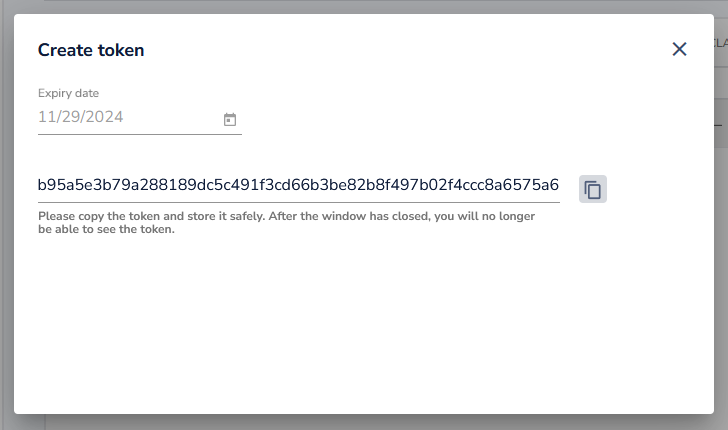
Updated 5 months ago
