Test API functions
How can I test my access to the API and call functione
Test directly through the developer portal
You can call API functions from within our developer portal. This requires always the following information:
- A valid API token set up
- The "tenant", which is your Operations1 instance, which is part of the URL: https://tenant.operations1.app
- The API version you want to call, either a specific one or the latest
Open the developer portal and navigate to the function you want to test and fill the required parameters. For example the "Get a user" function:
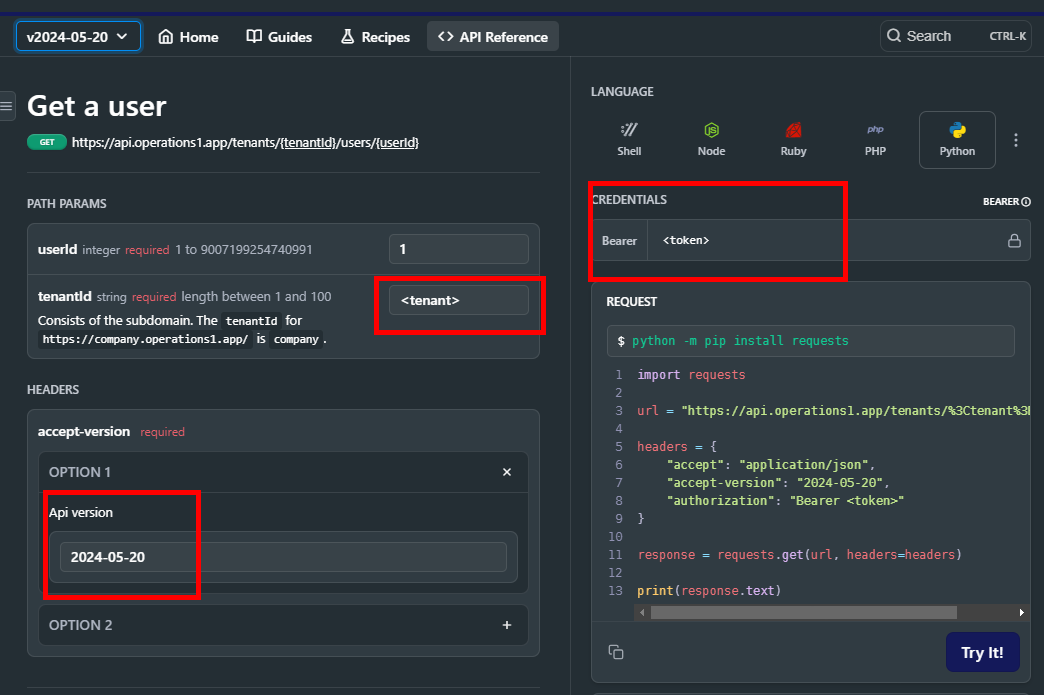
Each function may require additional parameters, like the "userId" in this example. After filling those you can hit "Try It!" to see immediately the result:
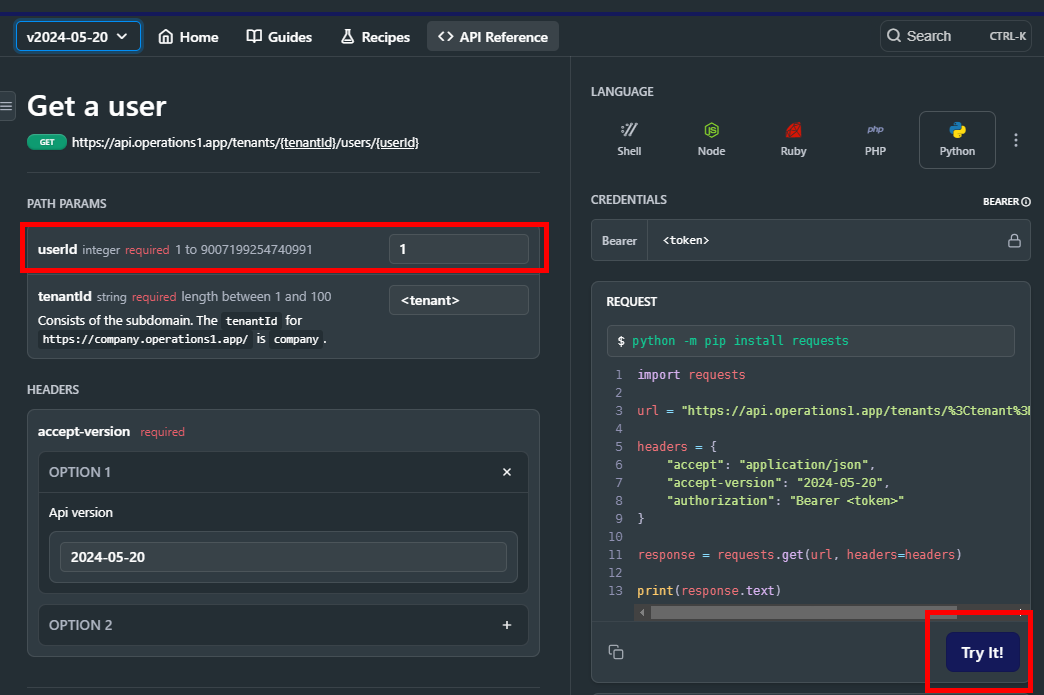
You get immediately the result. This way all API calls can be tested without any addtional coding.
Use the API in various environments
Besides the direct test you can copy the necessary code for an API call on the same page. Select the language and then copy the code snippet into the environment of your choice:
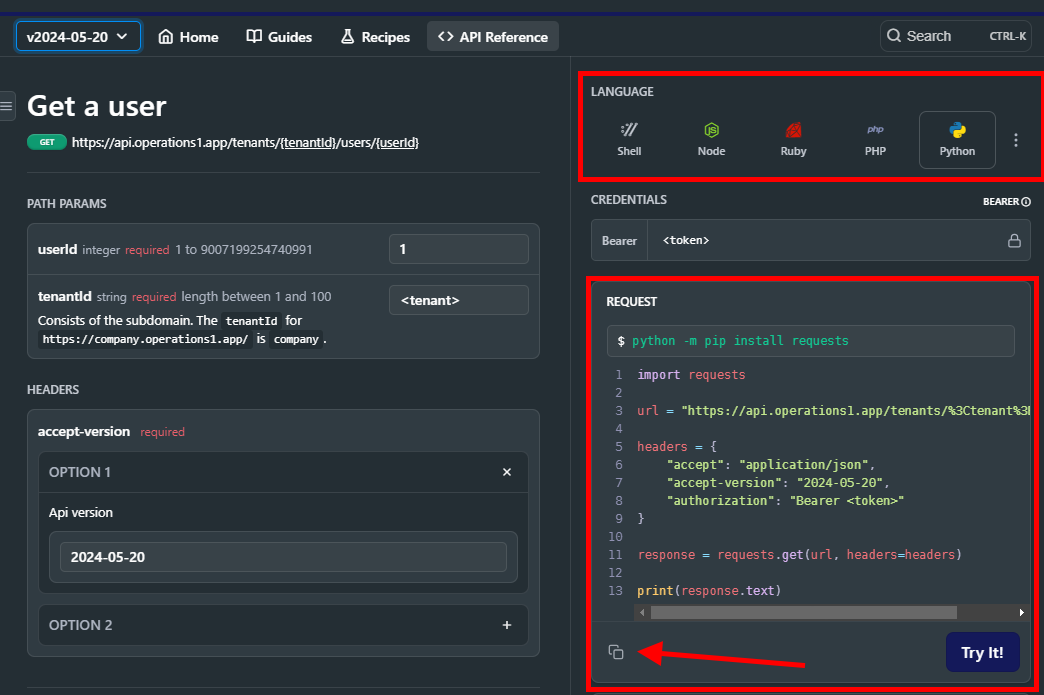
In our recipe section you can find code examples for different use-cases: https://developer.operations1.com/recipes
Other tools
There are many different ways, how the Operations1 API can be called to integrate with other systems to im- and export data to the Platform. Any system, which can do REST-API calls can be used to automate processes.
Power Automate/LogicApp
Many users use for example Microsoft PowerAutomate/LogicApps to configure automation flows within their O365/Azure environment. Calling the same "Get a user" function could be achieved with a HTTP block:
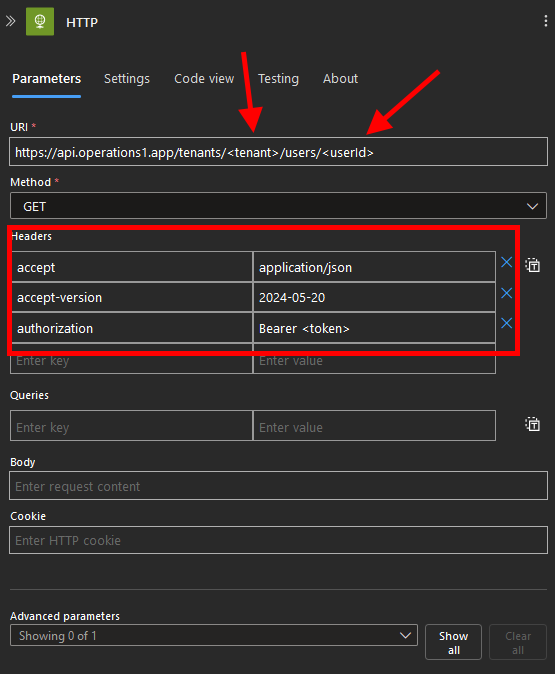
Postman
There are other tools to work with APIs such as Postman, where you can automate things, keep variables and maintain collections for more detailed testing. For example preserve the authentication:
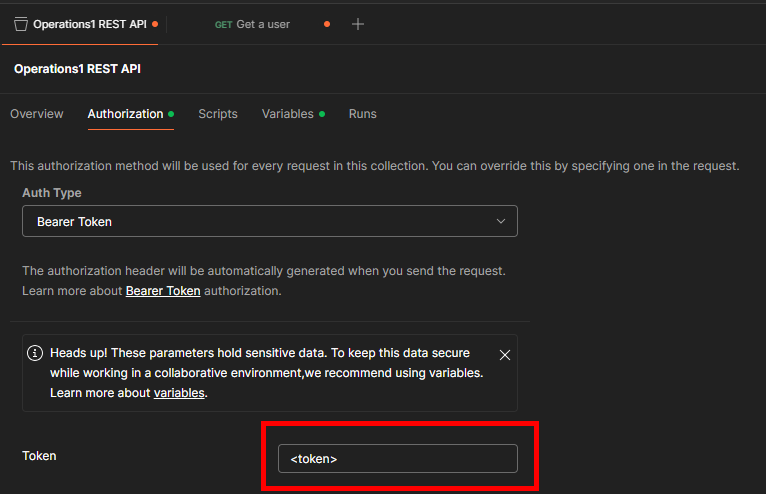
Provide specific data as vaiables:
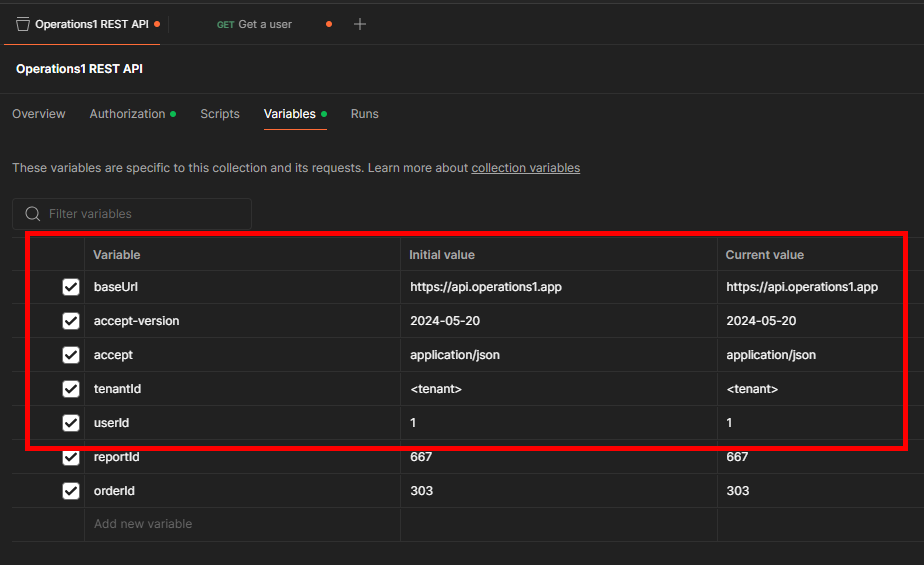
Calling the "Get a user" function could look like this:
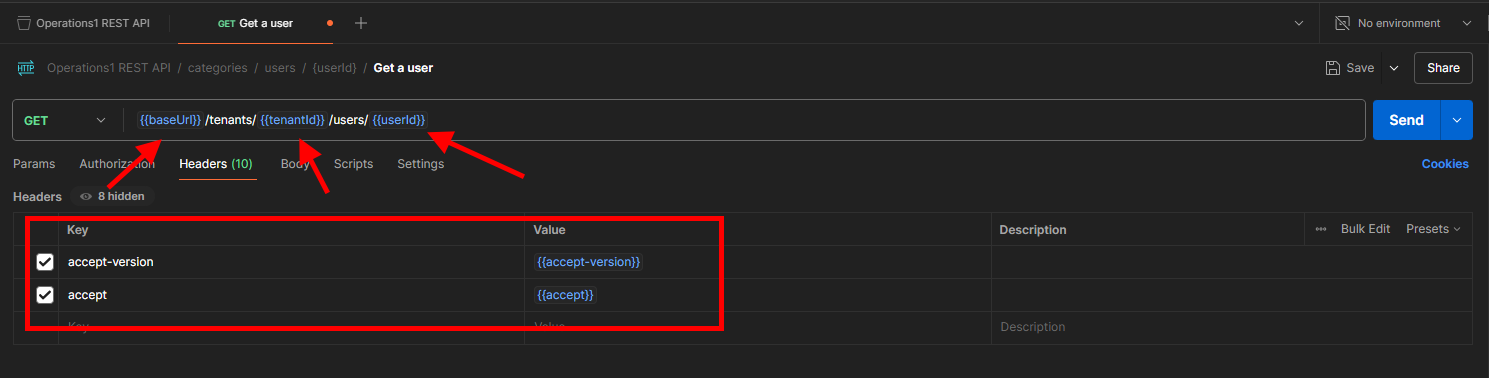
Return values
Results returned from the API functions are provided as JSON payload, no matter with which method you call them. For the "Get a user" function this would look like this:
{
"id": 2725,
"name": "a.admin",
"archived": false,
"externalId": null,
"displayName": "a.admin",
"firstName": "Alex",
"lastName": "Admin",
"email": "[email protected]",
"job": null,
"defaultLocale": null,
"role": {
"id": 11,
"name": "Admin"
}
}Updated 5 months ago
